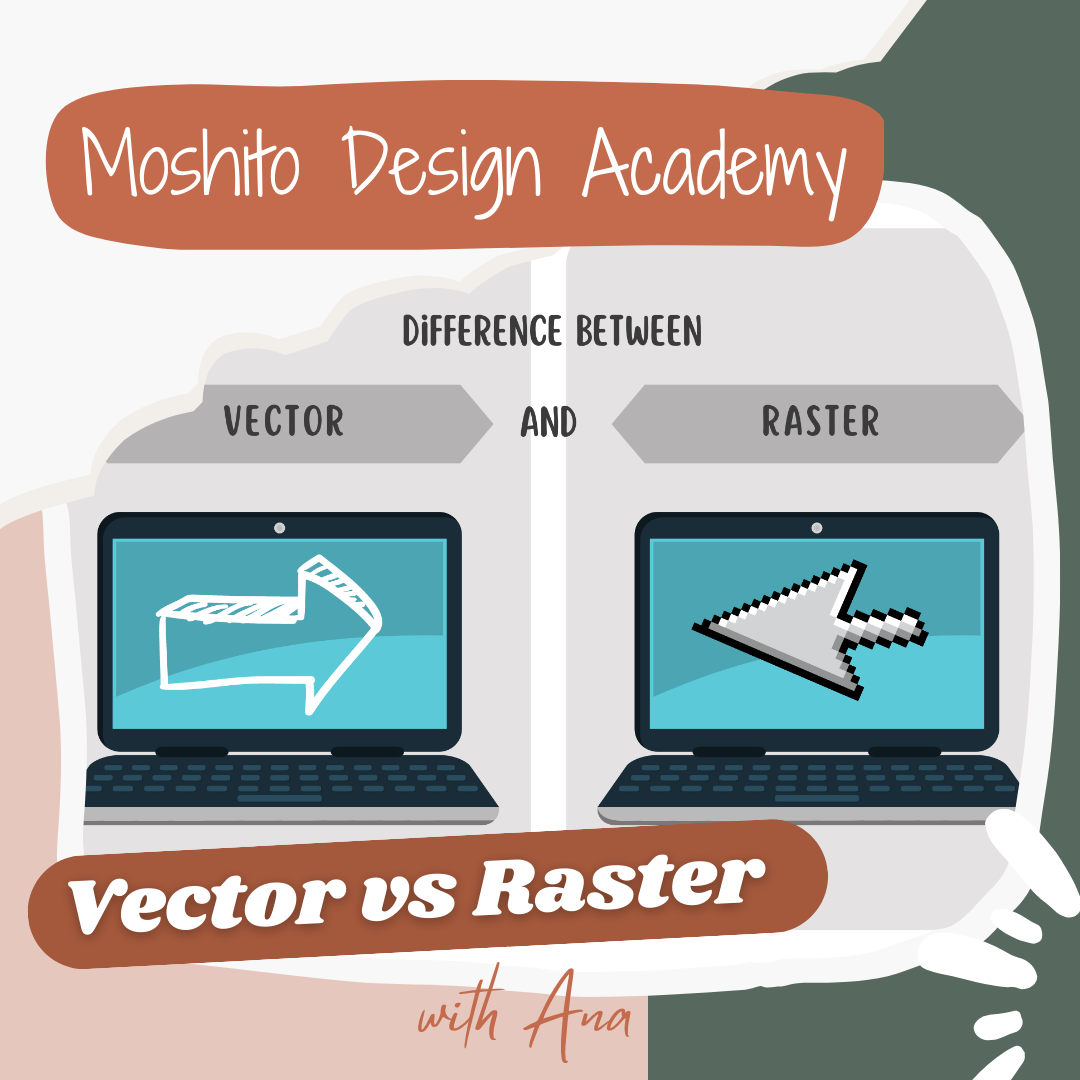The Essential Guide to Vector vs. Raster Files for Surface Pattern Designers
If you’re a surface pattern designer, knowing the difference between vector and raster files is crucial for creating high-quality designs that stand out. Whether you’re designing for print, textiles, or digital media, each format offers distinct advantages depending on the project you’re working on. In my latest video tutorial, I dive into the technical details and help you understand which file format is best for you!
What’s the Difference Between Vector and Raster Files?
In this tutorial, we’ll dive into the key differences between vector and raster files, exploring the advantages and disadvantages of each. You’ll learn which file types are considered vector or raster and discover which popular programs are best suited for each format.
We’ll also cover what types of artwork and designs work better in vector versus raster formats, helping you choose the right tools for your creative projects. Whether you're a beginner or a seasoned designer, this guide will clarify the pros and cons of both, ensuring you know when and how to use them effectively!
Simply put, vector files are made of mathematical points, allowing them to be scaled infinitely without losing quality. This makes them ideal for logos, illustrations, and patterns that need to be resized for different uses. Common vector file types include .AI, .SVG, and .EPS.
On the other hand, raster files are composed of pixels, which means they can lose quality when scaled up. They’re better suited for complex, detailed images like photographs or textured artwork. Popular raster file formats include .JPEG, .PNG, and .PSD.
1.- When to Use Vector Files:
Best for artwork that requires resizing, like branding elements, icons, and surface pattern repeats.
Ideal for clean, flat designs and illustrations.
2.- When to Use Raster Files:
Best for complex images with fine details and textures, like photographs or digital paintings.
Suitable for Procreate or Photoshop users who work with pixel-based images.
Software Choices:
Adobe Illustrator and other vector-based software are great for creating scalable, sharp designs.
Photoshop and Procreate are your go-to programs for pixel-based raster designs.
Table with differences between vector and raster.
Why It Matters for Surface Pattern Designers
Choosing the right file type ensures that your designs are always sharp and professional-looking, whether you're preparing them for fabric printing, web use, or product mockups. Using the wrong format can lead to blurry designs, lower print quality, or frustrating revisions. By mastering both formats, you'll have the flexibility to tackle a wide range of creative projects!
Want more details? Watch the full video tutorial where I explain everything you need to know about raster and vector files and how to best apply them in your surface pattern design business.
Whether you’re preparing your designs for print or digital applications, this tutorial will help you make the right choice for every project. Don’t miss out—watch the video today and take your design skills to the next level!
Until next time,
Ana from Moshito Design